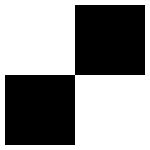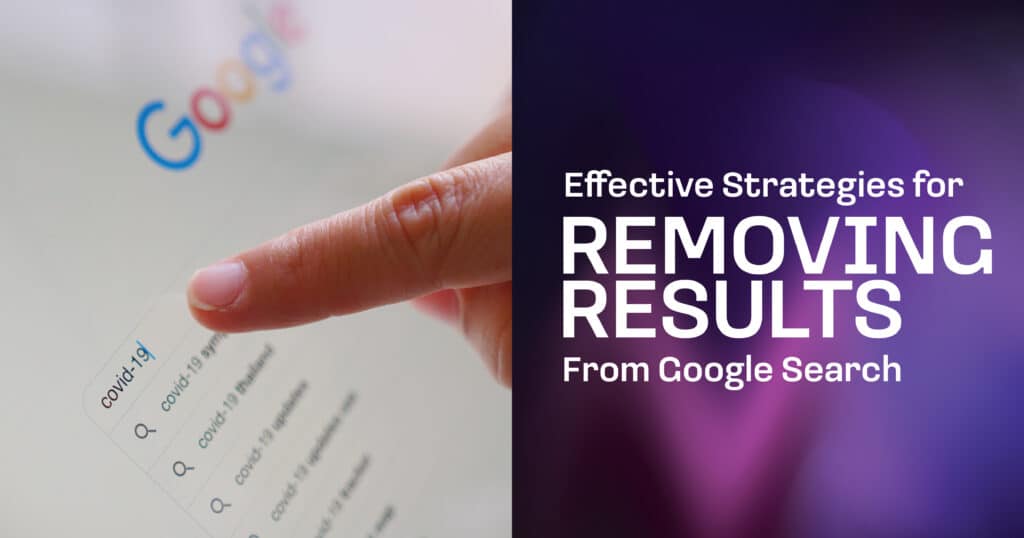Ever Googled yourself or your business and cringed at what showed up? You’re not alone. Whether it’s outdated blog posts, negative reviews, or personal information you’d rather keep private, figuring out how to remove results from Google Search can feel like trying to erase a permanent marker.
The good news? There are ways to take control of your digital footprint. From learning how to remove search results, deindex a Google page, or even delete a Google result entirely, this guide will walk you through effective and ethical strategies to clear your Google presence. Whether you’re a brand trying to remove a site from Google, a professional managing reputation, or simply someone trying to hide Google search clutter, we’ll help you take charge.
How to Remove Results from Google Search?
Not everything that appears on Google is set in stone. Whether it’s outdated content, personal data, or a page that no longer reflects your brand, there are legitimate ways to remove results from Google Search. The right approach depends on the type of content and who controls the source.
Here are some of the most effective strategies you can use:
- Request content removal from the website owner (ideal for content you don’t control)
- Use Google’s Remove Outdated Content tool to target outdated snippets or broken pages
- Submit a legal removal request (for copyright issues, personal data, or sensitive content)
- Add a noindex tag or password protection to the page if you manage the site
- Remove the page entirely and request deindexing from Google
- Disavow bad backlinks if spammy sites are affecting your visibility
- Use the Google Search Console’s URL Removal Tool for temporary suppression
- Manage your online presence actively with updated, optimized content to push unwanted results down
- Work with professionals like BloomHouse Marketing to streamline and execute your removal strategy
Why You Might Want to Remove Content From Google
Your online presence can shape how others perceive you, professionally and personally. Whether you’re an individual protecting your privacy or a business safeguarding your reputation, knowing how to remove results from Google Search is a powerful skill. Unwanted content can be misleading, outdated, or even damaging, especially if it appears on the first page of search results.
From trying to hide Google search content that no longer serves you, to cleaning up sensitive or incorrect information, the reasons for removing content are valid and varied.
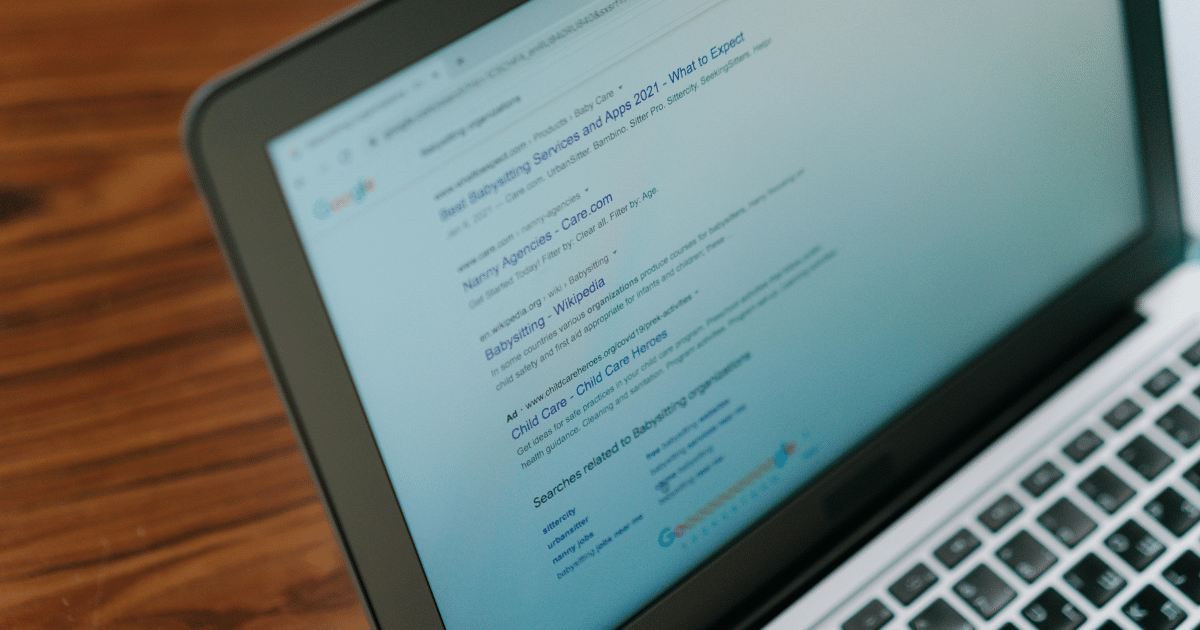
Assessing Your Current Online Presence
Before you take action, it’s crucial to understand what’s out there. Do a Google search for your name, business, or domain and take note of:
- Negative or outdated reviews
- Irrelevant or incorrect business listings
- Personal data like addresses or phone numbers
- Archived pages or duplicate content
- Pages you control but no longer want indexed
This audit will give you a clear picture of what needs to be addressed and whether you’ll need to delete a Google result, deindex a Google page, or reach out to content hosts.
Legal and Policy Grounds for Content Removal
Google allows for certain types of content to be removed based on legal or policy violations. If you’re dealing with sensitive, personal, or unlawful material, you may be eligible for Google search removal through formal requests.
Common grounds include:
- Personally identifiable information (PII) like ID numbers, financial info, or addresses
- Non-consensual explicit imagery or doxxing
- Copyright-infringing content
- Defamatory or libelous claims (may require legal support)
- Outdated or incorrect content affecting professional reputation
- Court orders for content takedowns
Step-by-Step Process for Removing Google Search Results
If you’re ready to take control of your online image, following a structured approach is key. Whether you’re trying to remove search results, delete a Google result, or deindex a Google page, each situation calls for the right method.
Below is a simplified breakdown of the steps involved, depending on the type of content and control you have over it:
| Step | Action | Best For |
| 1 | Identify the unwanted content | Any personal or business-related search result |
| 2 | Determine if you control the content | Owned websites, blogs, or business profiles |
| 3 | Edit or delete the page (if you control it) | Quickest way to remove or update content |
| 4 | Add a noindex tag or block via robots.txt | To prevent indexing of private pages |
| 5 | Request removal via Google tools | Outdated content, cached versions, or legal grounds |
| 6 | Contact the site owner for takedown | Third-party websites with unauthorized content |
| 7 | Monitor progress using Google Search Console | Ensure removal and track changes |
| 8 | Suppress negative results with SEO | For results that can’t be removed |
Monitor and Maintain Your Online Reputation at BloomHouse Marketing
Removing unwanted search results is only the beginning. To protect your brand or personal image long-term, you need ongoing strategies to monitor, manage, and refine your digital presence. This includes keeping tabs on what appears in search results, updating your content regularly, and responding quickly to new threats or misinformation.
At BloomHouse Marketing, we specialize in proactive online reputation management—from Google search removal and deindexing pages to helping you clear your Google presence with confidence. If you’re struggling with negative content, outdated links, or visibility issues, we’re here to guide you every step of the way.
Contact BloomHouse Marketing today to take control of your digital footprint and keep your online reputation clean, credible, and future-proof.

FAQs
How can I remove search results from Google that display incorrect information about me?
You can request that the content be updated or removed by contacting the website owner. If you’re unsuccessful, you can use Google’s “Remove Outdated Content” tool to eliminate the cached version from search results.
What steps should I take to delete a Google result that violates my privacy?
If the result contains personal or sensitive data—like your address or financial info—you can file a privacy removal request through Google’s Legal Help platform. Supporting documentation may be needed depending on the content type.
How do I effectively hide Google search results that harm my online reputation?
If you can’t remove the content directly, focus on suppression by creating and optimizing positive content to outrank the negative result. Strong SEO, new web pages, and active profile management can push unwanted content off the first page.
What is the process for Google search removal when my content is no longer relevant?
If the content is outdated or no longer live, you can use Google’s “Remove Outdated Content” tool to deindex the result. If the page still exists, contact the host or update it before requesting removal.
How can I deindex a Google page to clear my online presence and erase search history?
If you control the site, add a “noindex” tag to the page or delete it entirely. Then, request deindexing via Google Search Console to remove it from search results faster and help manage your online footprint.