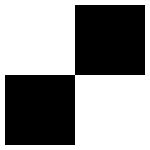In today’s digital age, ensuring the security of online information is paramount. This comprehensive guide explores Hypertext Transfer Protocol Secure (HTTPS), explaining its importance, how it operates, and the benefits it offers over its predecessor, HTTP. By integrating insights from leading sources, we aim to deliver a deeper understanding of HTTPS, positioning this article as a valuable resource for both technical and non-technical readers.
What is HTTPS?
HTTPS stands for Hypertext Transfer Protocol Secure, an extension of HTTP that enhances the security of data transfer between a web browser and a website. This protocol uses encryption to safeguard data, ensuring that any information exchanged remains confidential and protected from potential threats.
How Does HTTPS Work?
The Process of Establishing a Secure Connection
- SSL/TLS Certificate Verification: When a user attempts to access an HTTPS-protected website, the browser first verifies the website’s SSL/TLS certificate. This certificate is a digital document that confirms the site’s authenticity.
- Encryption Key Exchange: Following the certificate’s verification, the browser and server exchange encryption keys, enabling the establishment of a secure connection.
- Encrypted Data Transfer: All data transmitted between the browser and server is encrypted, rendering it unreadable to anyone who might intercept the communication.
- Data Decryption and Display: The server decrypts received data using its private key, processes the request, and returns encrypted information, which the browser then decrypts for display to the user.
Key Differences Between HTTP and HTTPS
- Encryption: Unlike HTTP, which transfers data in plain text, HTTPS encrypts data, making it secure and unreadable to interceptors.
- Ports: HTTP uses port 80, while HTTPS uses port 443, reserved for encrypted traffic.
- URL Format: HTTPS URLs begin with “https://,” indicating a secure connection, unlike HTTP URLs, which start with “https://.”
Advantages of HTTPS
Enhanced Security
HTTPS significantly improves data privacy and security, protecting sensitive information like credit card numbers and login credentials from potential cyber threats.
Better User Experience and Trust
The use of HTTPS fosters trust among users, indicated by the padlock symbol in the browser’s address bar, enhancing the overall user experience and potentially boosting site engagement and conversions.
SEO Benefits
Google recognizes HTTPS as a ranking signal, giving HTTPS-enabled sites a potential edge in search engine results pages (SERPs), thereby increasing visibility and traffic.
Common HTTPS-Related Issues and Solutions
Websites transitioning from HTTP to HTTPS may encounter issues such as unupdated internal links, mixed content, and certificate name mismatches. Tools like Semrush’s Site Audit can help identify and resolve these issues, ensuring a smooth and secure browsing experience.
FAQs
What Does the ‘S’ in HTTPS Stand For?
The “S” stands for “secure,” highlighting the enhanced security features of HTTPS compared to HTTP.
How Can You Tell if a Site Uses HTTPS?
Look for the padlock icon next to the URL in the browser’s address bar, and ensure the URL begins with “https://.”
Conclusion
Understanding and implementing HTTPS is crucial for safeguarding online communications, enhancing user trust, and improving website visibility. By prioritizing security through HTTPS, website owners can protect their visitors’ data while also reaping the benefits of improved search rankings and user engagement.
This exploration into HTTPS, enriched by insights from Semrush and ProPrivacy, underscores the protocol’s critical role in the modern digital ecosystem, providing readers with a thorough understanding of its operations, benefits, and implementation best practices.