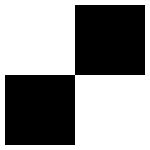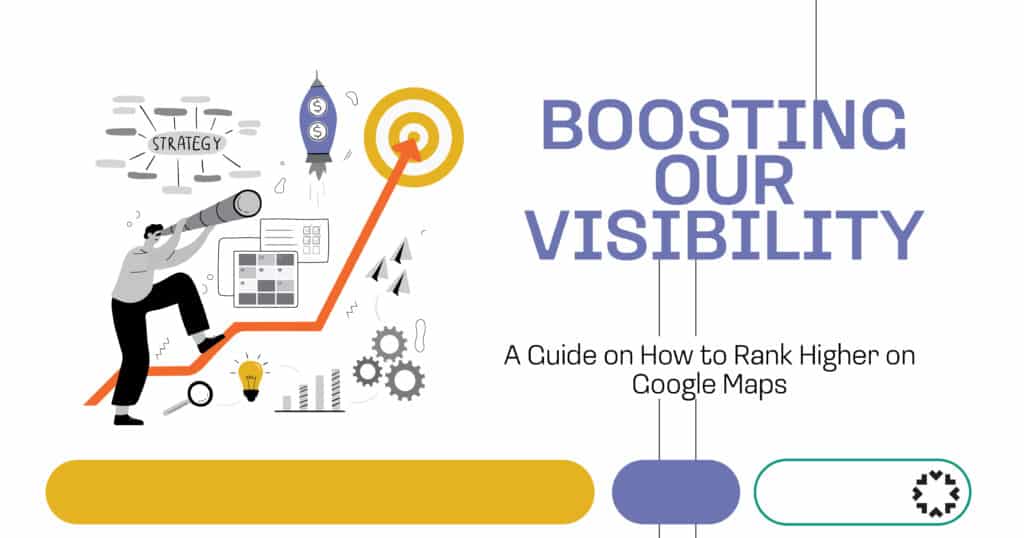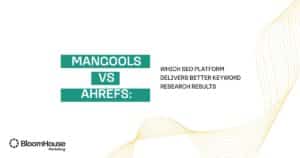Ever searched for “coffee shop near me” or “urgent care open now” and clicked on one of the top listings in Google Maps? You’re definitely not the only one, and if you run a local business, whether it’s a bakery or a medical clinic, showing up at the top of those map results can be a total game-changer.
Learning how to rank higher on Google Maps is like putting a spotlight on your front door. Whether you’re a chiropractor, a therapist, or a family physician, local SEO optimization helps patients in your area find you faster. From optimizing your Google My Business profile and managing online reviews to using strategic location-based keywords and ensuring NAP consistency, every detail counts in improving your map pack ranking.
So if you’re ready to boost your visibility, attract more foot traffic, and make sure your community can find the care (or coffee) they need, this guide will walk you through all the essentials, step by step.
The Importance of Google Maps for Local Businesses
Every day, millions of users search for services “near me,” whether it’s a family clinic, pizza joint, or hair salon. Showing up in those top results can dramatically increase visibility, trust, and traffic to your business.
But here’s the thing, just being on the map isn’t enough. You need to know how to rank higher on Google Maps to stand out. That’s where local SEO optimization comes in. When your Google My Business profile is complete, verified, and filled with relevant information, Google is more likely to place you in the coveted map pack ranking, those top three spots that show up before even the regular search results.
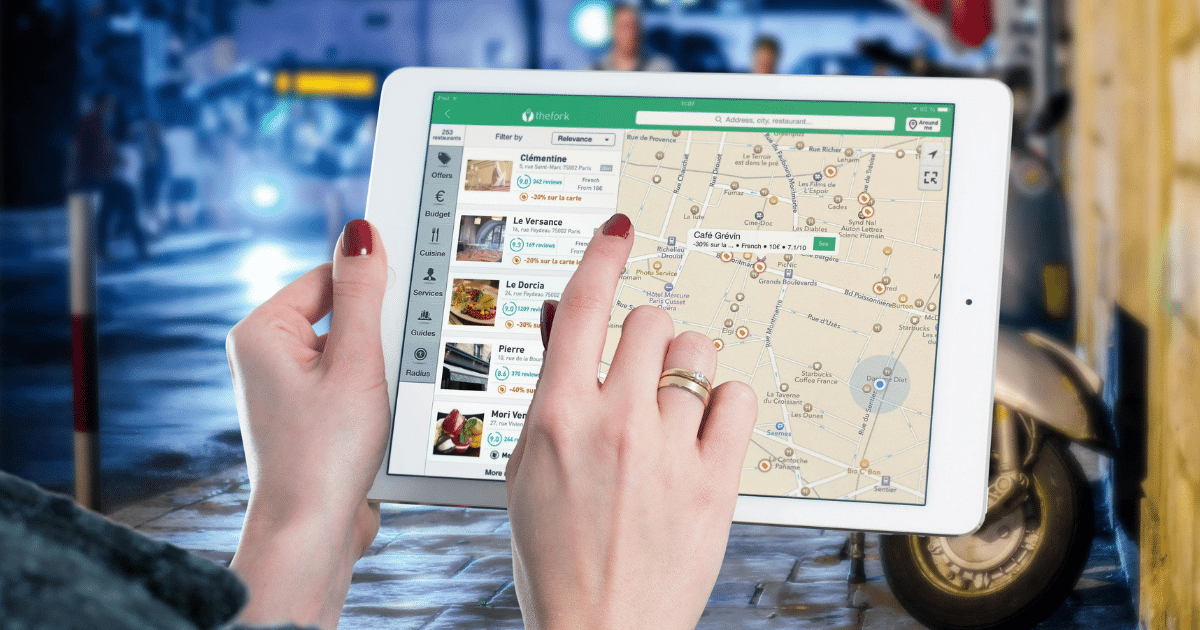
Being in the map pack means more clicks, more calls, and more foot traffic. Whether you’re a dental office trying to attract nearby patients or a boutique looking for more in-store visits, optimizing your local presence on Google Maps can be the difference between getting noticed or getting lost in the crowd.
Understanding Google Maps Ranking Factors
To know how to rank higher on Google Maps, it’s essential to understand what drives Google’s algorithm. While no one has the exact recipe, several core elements consistently impact your visibility in local search results. These include:
- Relevance. How well does your business match what the user is searching for
- Distance. How close your business is to the searcher’s location
- Prominence. How well-known or reputable your business is online
Optimizing Your Google My Business Profile
Your Google My Business (GMB) profile is the foundation of your Google Maps presence. Think of it as your business’s digital front door. A fully optimized profile can significantly improve your chances of appearing in the map pack ranking and attracting clicks.
Before you dive into more advanced strategies like business citations or backlinks, start with the basics. Here are the key elements you need to optimize:
- Complete your business name, address, and phone (NAP)
- Select the most relevant primary and secondary categories
- Add high-quality images (inside and outside your location)
- Write a compelling business description with location-based keywords
- Keep your hours accurate and updated
- Enable messaging and add your website URL
- Respond to all customer reviews, positive or negative
Enhancing Your Location and Contact Details
Accurate and consistent business information is one of the most important ranking factors in local search. When customers and search engines see conflicting addresses or outdated phone numbers, it hurts your credibility, and your chances of ranking well.
To improve your Google Maps visibility, focus on NAP consistency (Name, Address, Phone Number). This means your contact details should be identical across your Google My Business profile, website, and all other local business listings.
Key Tips to Ensure NAP Consistency:
- Use the same formatting for your address across all platforms
- List the same phone number everywhere (preferably local)
- Match your business name exactly, avoid variations or abbreviations
- Update listings promptly if you relocate or change numbers
Collecting and Managing Customer Reviews
When it comes to how to rank higher on Google Maps, online review management plays a major role. Positive reviews not only build trust with potential customers but also signal quality and engagement to Google.
Encourage satisfied customers, especially repeat patients or clients, to leave a review. If you run a medical clinic, for example, ask patients to share their experience with your staff, wait times, and level of care.
The following are the best Practices for Managing Reviews:
- Ask politely at the right moment (after a successful appointment or purchase)
- Make it easy with direct links to your GMB review page
- Respond to all reviews, showing appreciation or addressing concerns
- Avoid fake reviews, Google can detect and penalize you for inauthentic activity
Utilizing Relevant Keywords in Your Business Description
Your Google My Business description isn’t just a quick summary, it’s a powerful opportunity to tell both customers and search engines what you do and where you do it. Incorporating relevant keywords, especially location-based keywords, is a major part of local SEO optimization and plays a key role in how to rank higher on Google Maps.
Whether you’re a pediatrician in Austin or a hair salon in Chicago, using targeted phrases helps Google understand your relevance to nearby searches. Just remember: avoid keyword stuffing. The goal is to weave your keywords in naturally, while still sounding helpful and professional to potential customers.
Here’s a breakdown to help you understand what strong vs weak keyword usage looks like in a GMB description:
| Example Type | Weak Keyword Usage | Strong Keyword Usage |
| General Statement | “We provide medical services to our clients.” | “Our Austin medical clinic offers urgent care, physical exams, and wellness checkups.” |
| No Location Mention | “Visit us for all your dental needs.” | “Looking for a reliable dentist in Phoenix? We specialize in family and cosmetic dentistry.” |
| No Service Specificity | “We’re here to help with your health.” | “At our Dallas chiropractic clinic, we treat back pain, neck issues, and sports injuries.” |
| Keyword Stuffing | “Best New York dentist, New York dental care, New York teeth cleaning.” | “Providing trusted dental care to New York families for over 10 years.” |
Leveraging Photos and Videos to Boost Engagement
Photos and videos aren’t just visual fluff – they’re powerful tools to enhance your business listing’s performance. Posting engaging, relevant media consistently can increase clicks, drive trust, and improve your visibility on Google Maps.
Here are some quick tips to get the most out of your visual content:
- Upload clear, high-resolution images that represent your services
- Include exterior and interior shots so customers can recognize your location
- Use short videos to highlight your team, services, or customer experience
- Keep your branding consistent across all visuals
- Geotag images when possible to boost local relevance
Adding these visual cues can help increase your ranking and convert casual browsers into loyal customers.
Building Local Citations and Backlinks
Creating consistent mentions of your business across the web and earning links from trusted local sources can greatly influence your position on Google Maps. These signals tell Google your business is well-established and connected in the community.
Here are some high-impact sources for citations and backlink opportunities:
| Citation Sites | Backlink Opportunities |
| Yelp, Bing Places, Yellow Pages | Guest posts on local blogs or health websites |
| Apple Maps, Healthgrades | Local news coverage or press releases |
| Better Business Bureau | Chamber of Commerce and local business networks |
| Zocdoc | Partner referrals or testimonials on affiliate sites |
Learn to Monitor and Analyze Your Google Maps Performance at BloomHouse Marketing
Staying visible on Google Maps isn’t a one-and-done task – it requires regular tracking, tweaking, and optimizing. By monitoring your listing’s engagement, search queries, direction requests, and customer actions, you can identify what’s working and where there’s room to improve.
At BloomHouse Marketing, we specialize in helping businesses like yours master the art of local SEO optimization. Whether you’re struggling with how to rank higher on Google Maps or need help refining your Google My Business strategy, we’re here to support your growth every step of the way.
Reach out to BloomHouse Marketing today and let’s put your business on the map, literally.
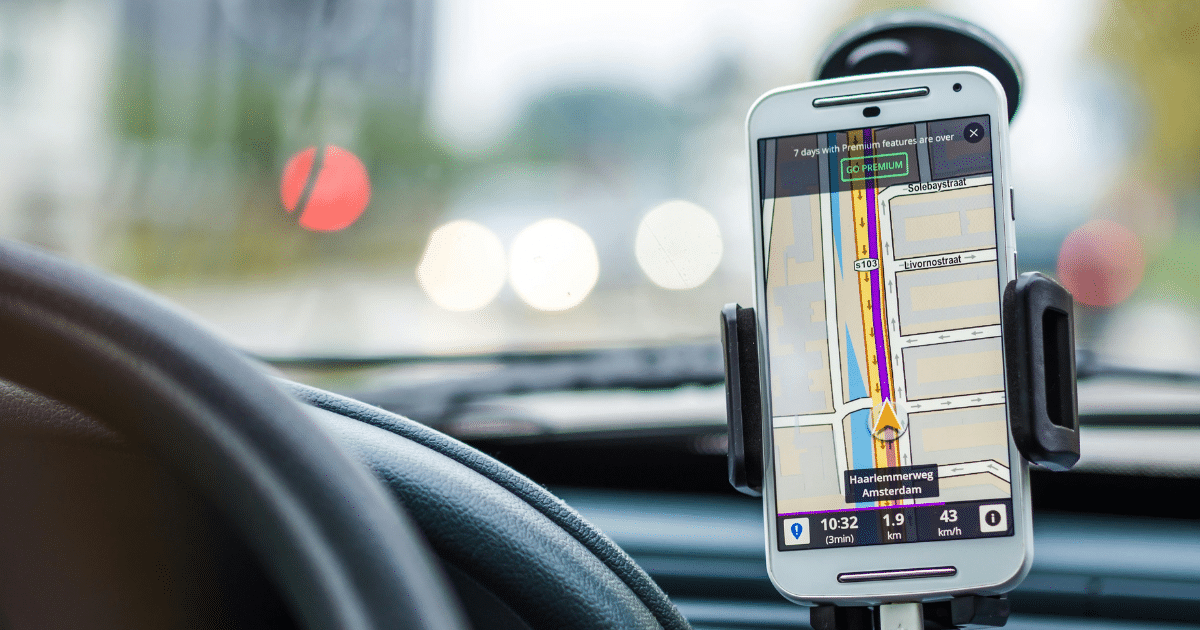
FAQs
How can optimizing my Google My Business profile boost my local SEO ranking?
A fully optimized GMB profile gives Google the information it needs to rank your business accurately in local searches. It increases your chances of appearing in the map pack and drives more traffic from nearby customers.
What role do location-based keywords play in improving my visibility on Google Maps?
Location-based keywords help connect your business to geographic-specific searches. When used properly in descriptions, posts, and metadata, they improve your chances of being discovered by users searching in your area.
Why is maintaining NAP consistency crucial for local business listings and citations?
NAP consistency (Name, Address, Phone Number) builds trust with Google by showing that your business information is accurate and reliable. Inconsistent listings can confuse both search engines and potential customers, lowering your ranking.
How does managing online reviews impact my map pack ranking on Google?
Online reviews are a major trust signal. Actively collecting, responding to, and managing reviews shows Google that your business is engaged and reputable, which can improve your placement in the map pack.
What strategies can increase the effectiveness of my business citations for local SEO?
Make sure your citations are on high-authority directories, use consistent NAP details, and update them regularly. Pairing citations with quality backlinks and location-specific content strengthens your local presence.